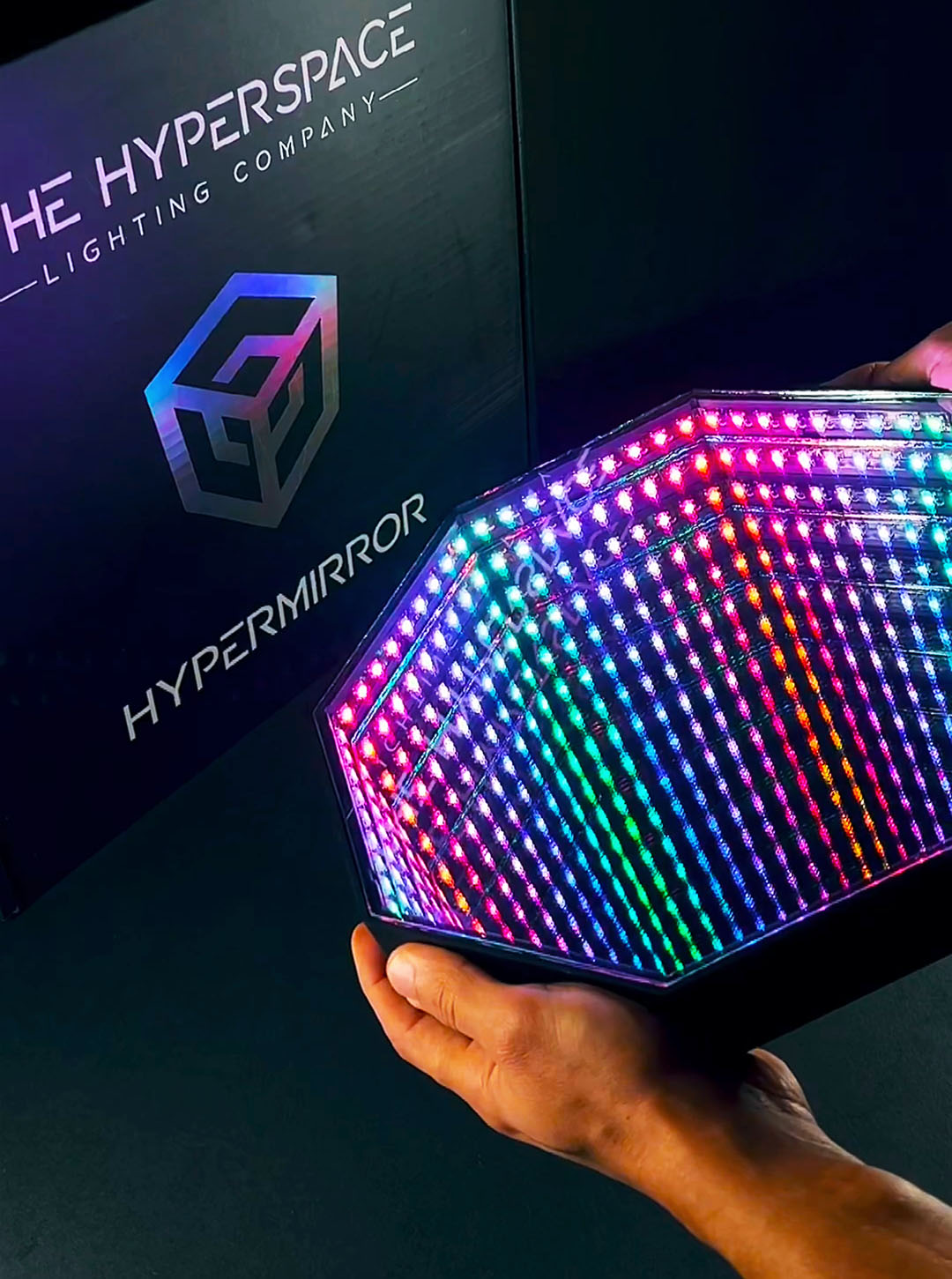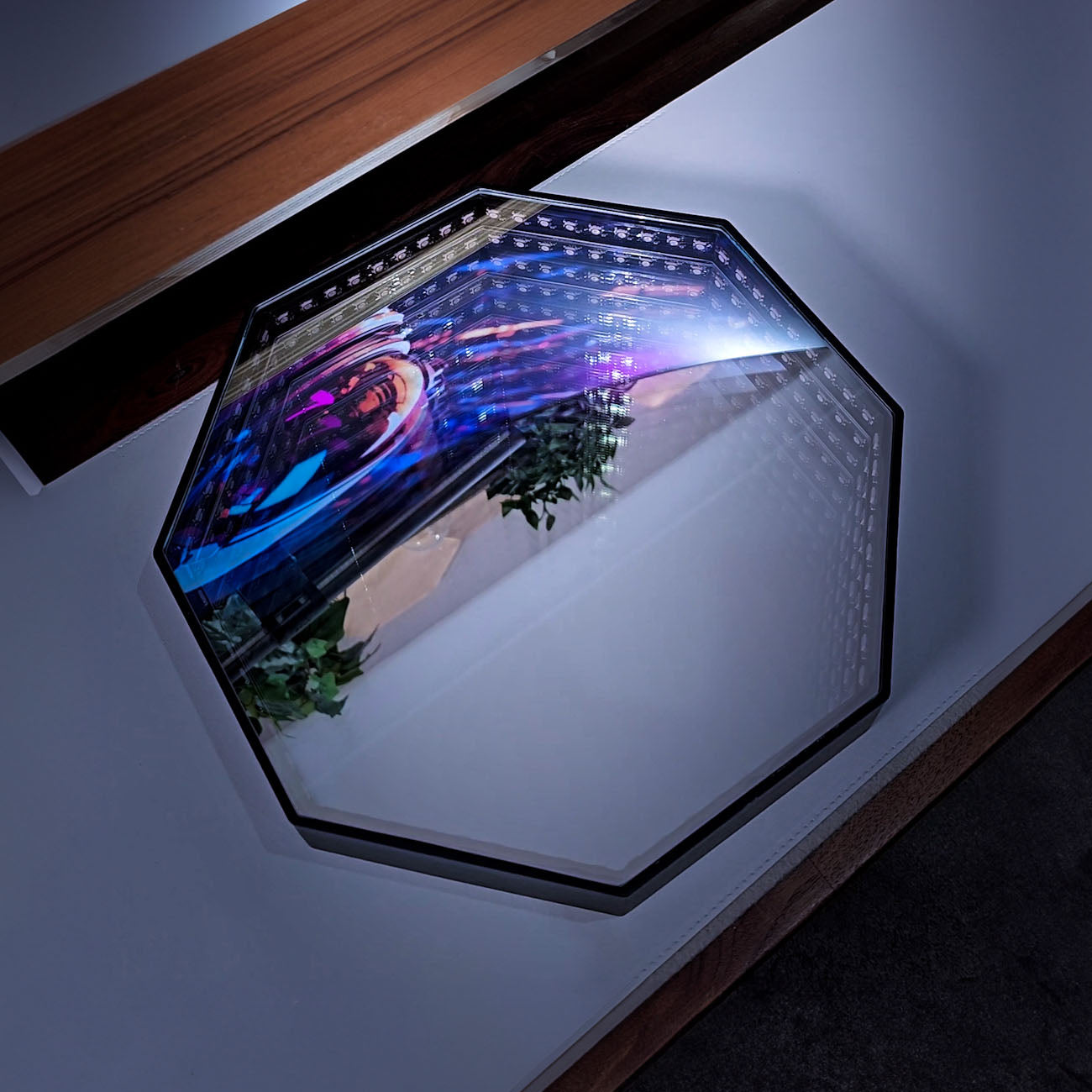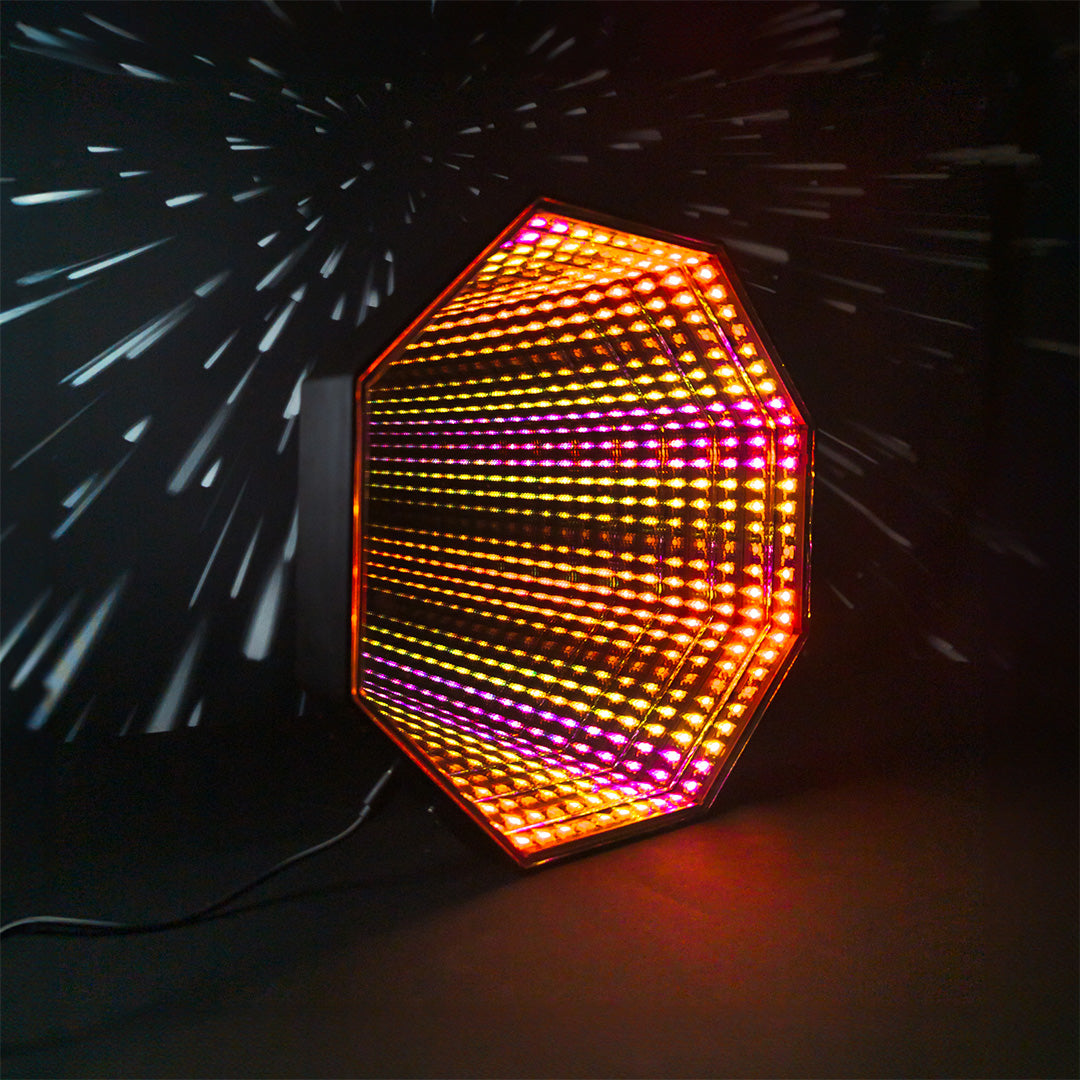¿Cómo configuro el HyperMirror?
Simplemente conecta el adaptador de corriente a un enchufe y conéctalo al puerto USB-C en el lado del marco. ¡Que haya luz!
¿Cómo uso el HyperCube?
El HyperMirror emitirá fotones tan pronto como esté enchufado. Por defecto, reproducirá patrones del modo "Kaleidoscopic", cambiando el patrón cada 60 segundos y generando nuevos colores aleatorios cada 10 segundos. Puedes cambiar manualmente el patrón con una sola pulsación del botón, y cambiar el modo con una doble pulsación. Mantener presionado el botón durante 2 segundos apaga los LEDs. Para un control y personalización adicionales, descarga y conecta la aplicación Hyperspace Lighting!
¿Funciona el HyperMirror sin la aplicación móvil?
¡Sí! La aplicación se utiliza para controlar y personalizar completamente el cubo, pero el HyperMirror es completamente funcional sin ella. Los patrones se pueden cambiar con una sola pulsación del botón en la caja de control, los modos se pueden cambiar con una doble pulsación, y el dispositivo se puede apagar con una pulsación prolongada. La sincronización de múltiples cubos sí requiere una red WiFi doméstica y conexión a la aplicación.
¿Puedo usar la aplicación cuando no estoy conectado al wifi en casa?
¡Absolutamente! La aplicación se conecta vía wifi, pero no necesitas estar en casa para usarla. El cubo tiene su propio punto de acceso wifi al que puedes conectarte desde cualquier lugar. Así que si estás en un festival, en el desierto en medio de la nada, etc., no tendrás problema para conectarte al cubo y controlarlo!
¿Cómo funciona la reactividad al sonido?
Un micrófono dentro del espejo detecta el sonido entrante y nuestro software lo analiza, convirtiendo las frecuencias altas, medias y bajas en efectos de iluminación. El resultado es un espectáculo de luces ultra-responsivo, ¡visualizando tu música con luz! Hay 31 patrones únicos y especialmente diseñados de reacción al sonido que el cubo rotará cuando esté en modo "Sound Reactive". También puedes hacer que cualquiera de los otros patrones reaccione al sonido sincronizando su brillo con el ritmo desde la aplicación.
¿Puedo elegir patrones más tranquilos y lentos?
¡Sí! Nuestro contenido generalmente presenta los patrones más enérgicos "Kaleidoscopic", pero hay 24 patrones tranquilos y lentos que se encuentran en la configuración del modo Meditativo.
¿Hay un control DMX o software para que los diseñadores de iluminación profesional personalicen?
Nuestro controlador permite el control inalámbrico WiFi E1.31 desde el primer momento, pero estamos investigando otros adaptadores de cable que permitirán conectar el cubo a controladores compatibles.
¿Añadirán integración con smarthome?
¡La integración con smarthome está en proceso! Planeamos agregar Google Home, Alexa, HomeKit y más en un futuro cercano. Esperamos tener esto listo como una actualización gratuita para nuestra aplicación a finales de 2023.
Tengo problemas para conectar la aplicación al espejo, ¿qué puedo hacer?
Intenta restablecer la conexión WiFi manteniendo presionado el botón en la caja de control durante 10 segundos hasta que los LEDs en el cubo parpadeen en verde. Luego intenta los diferentes procesos de conexión en el manual nuevamente, incluyendo el proceso estándar "Agregar Nuevo Hyper-Device" y el proceso "No Puedo Conectar" en la parte inferior de la pantalla de conexión. Puede ser útil restablecer el WiFi después de cada intento. Consulta nuestra sección de soporte para más detalles.